

@Proxi
@Ensure that you keep your distance from others through alerts and tracking.
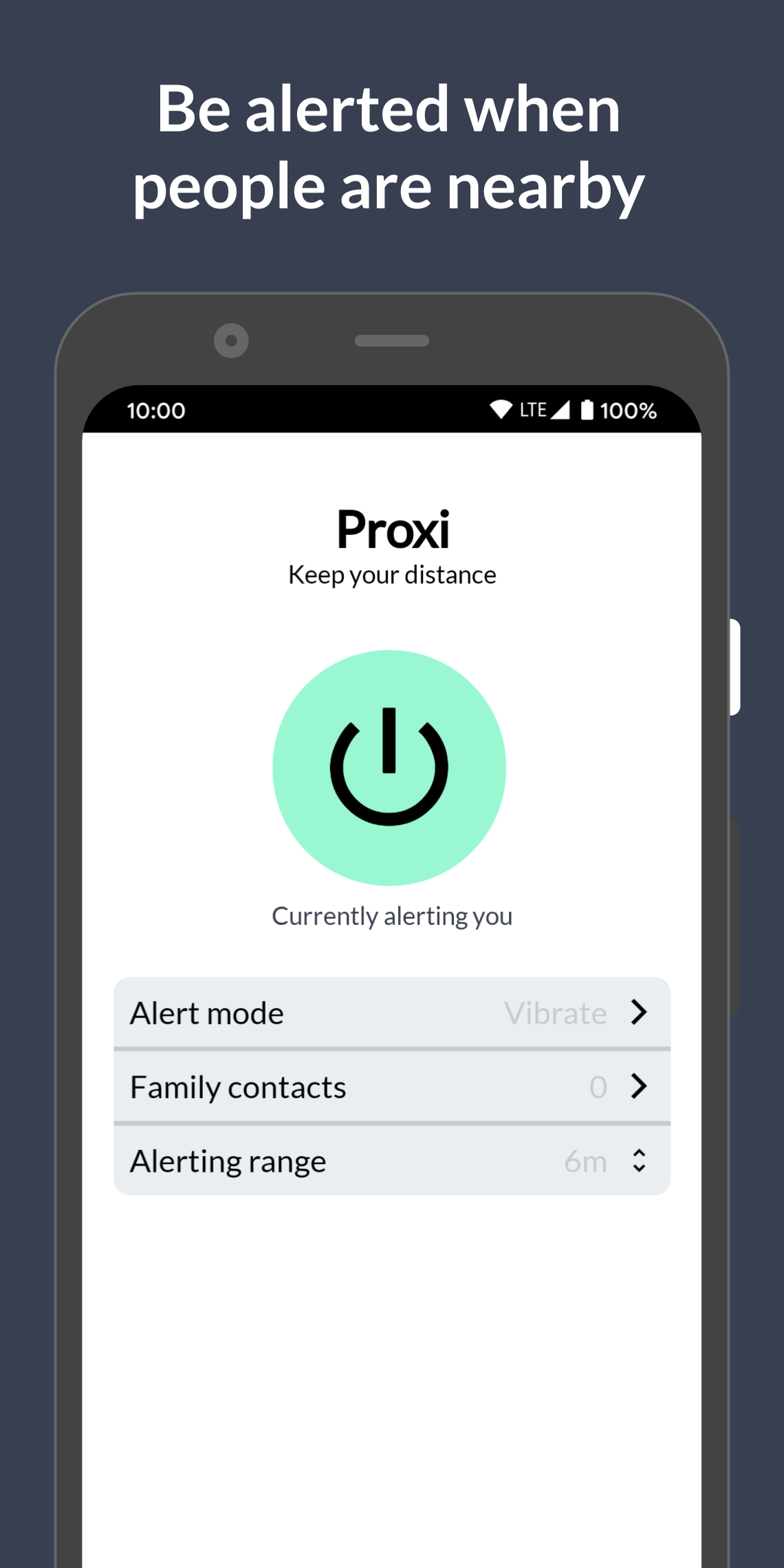
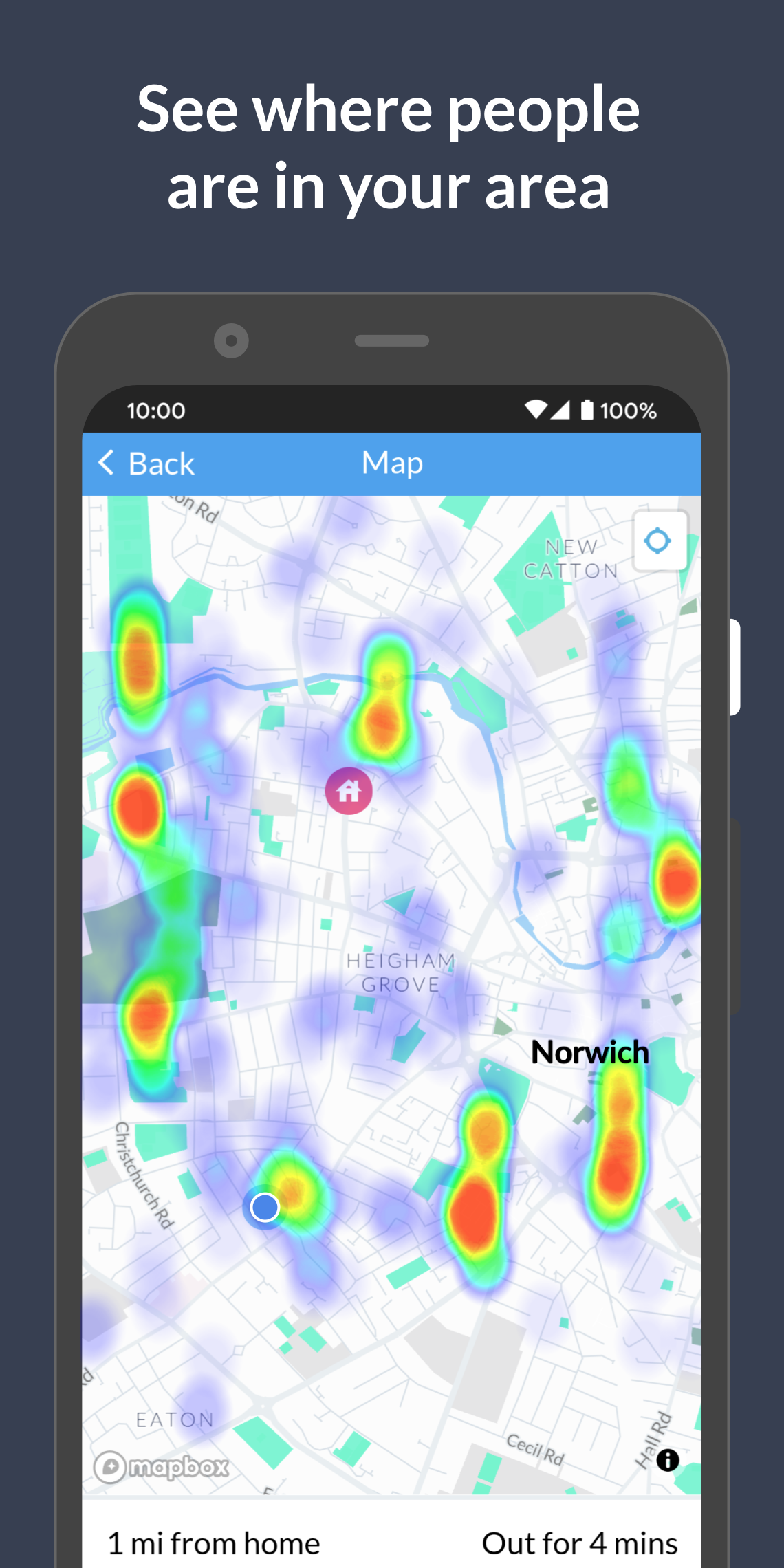
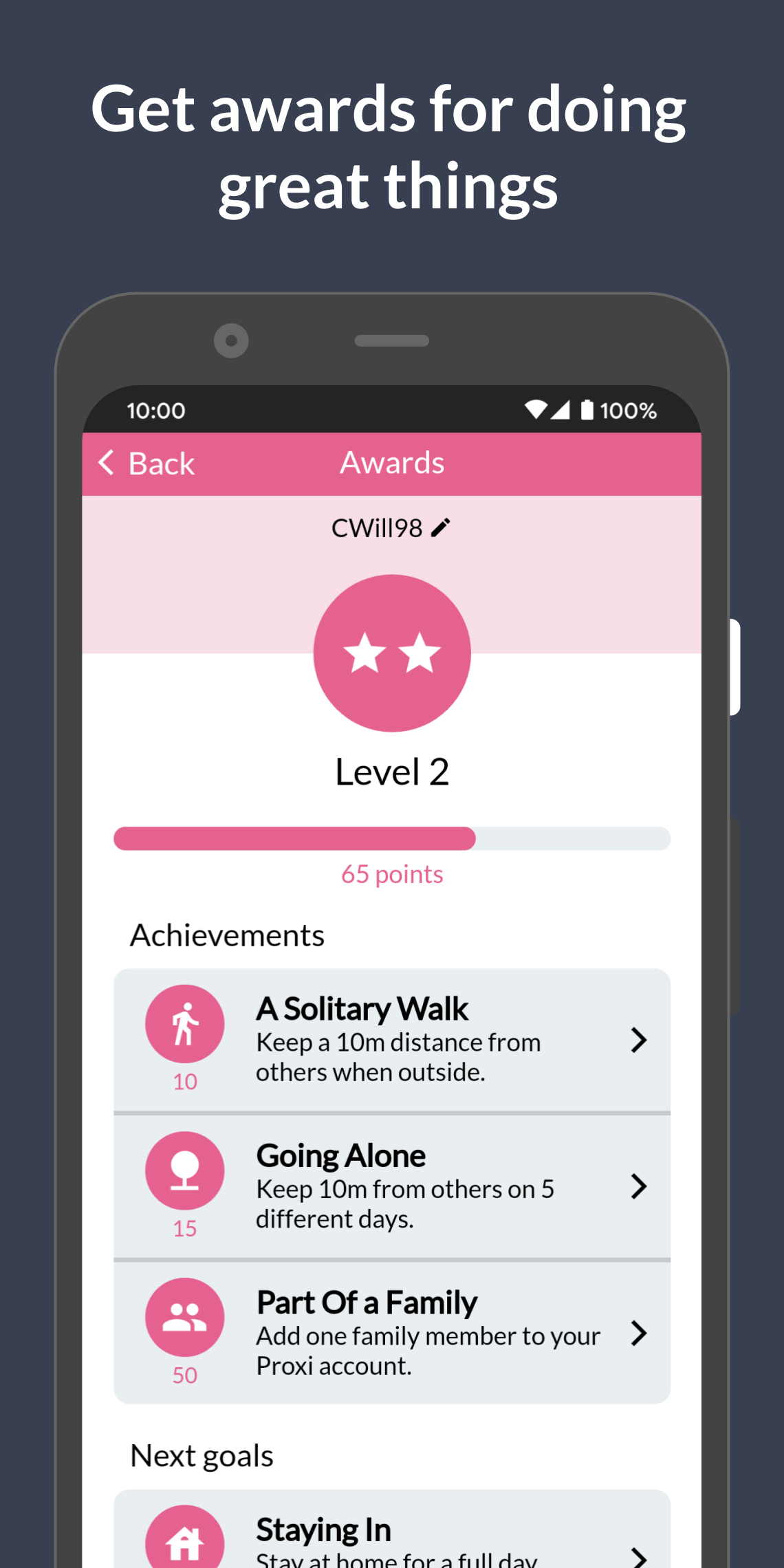
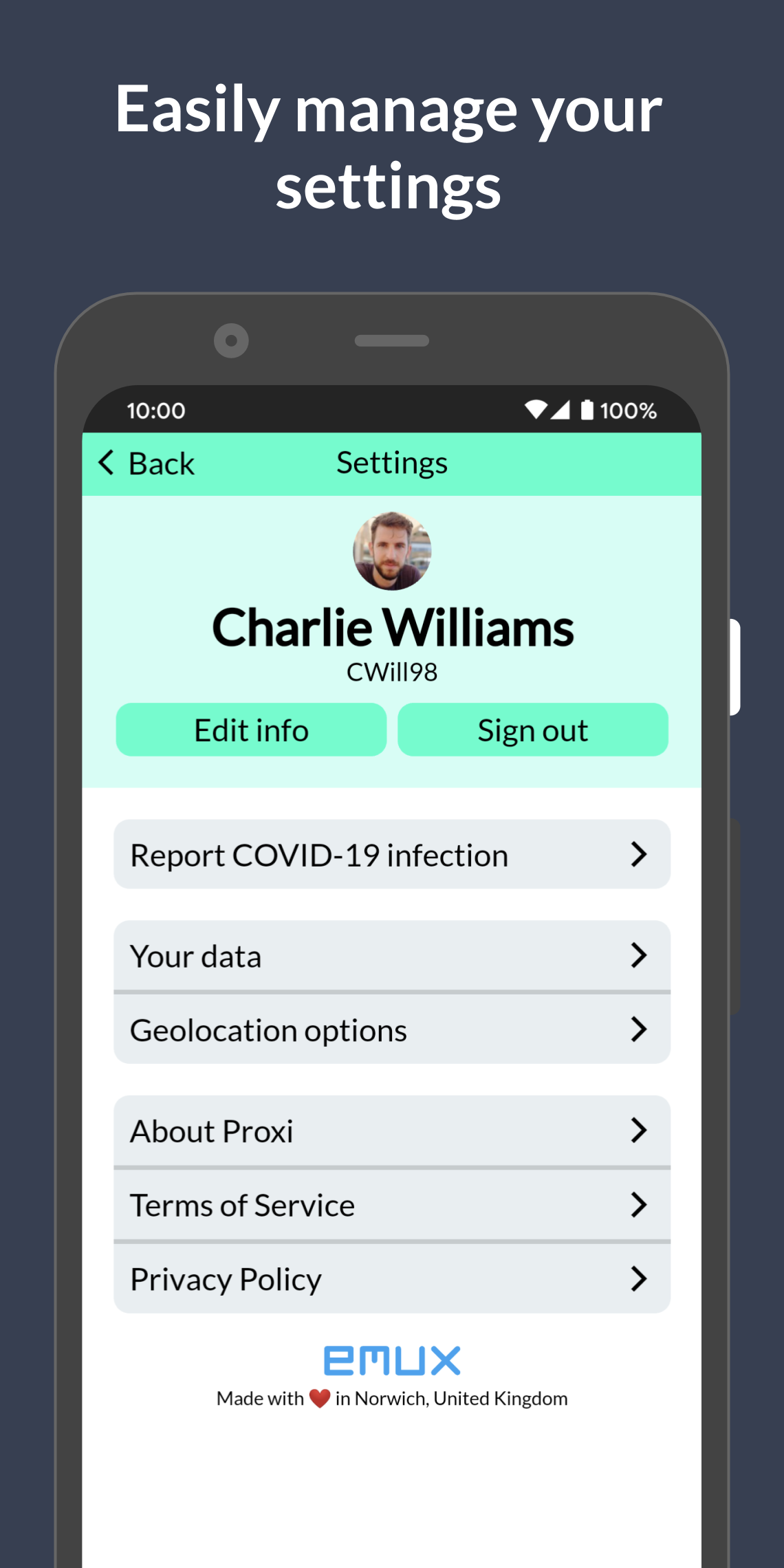
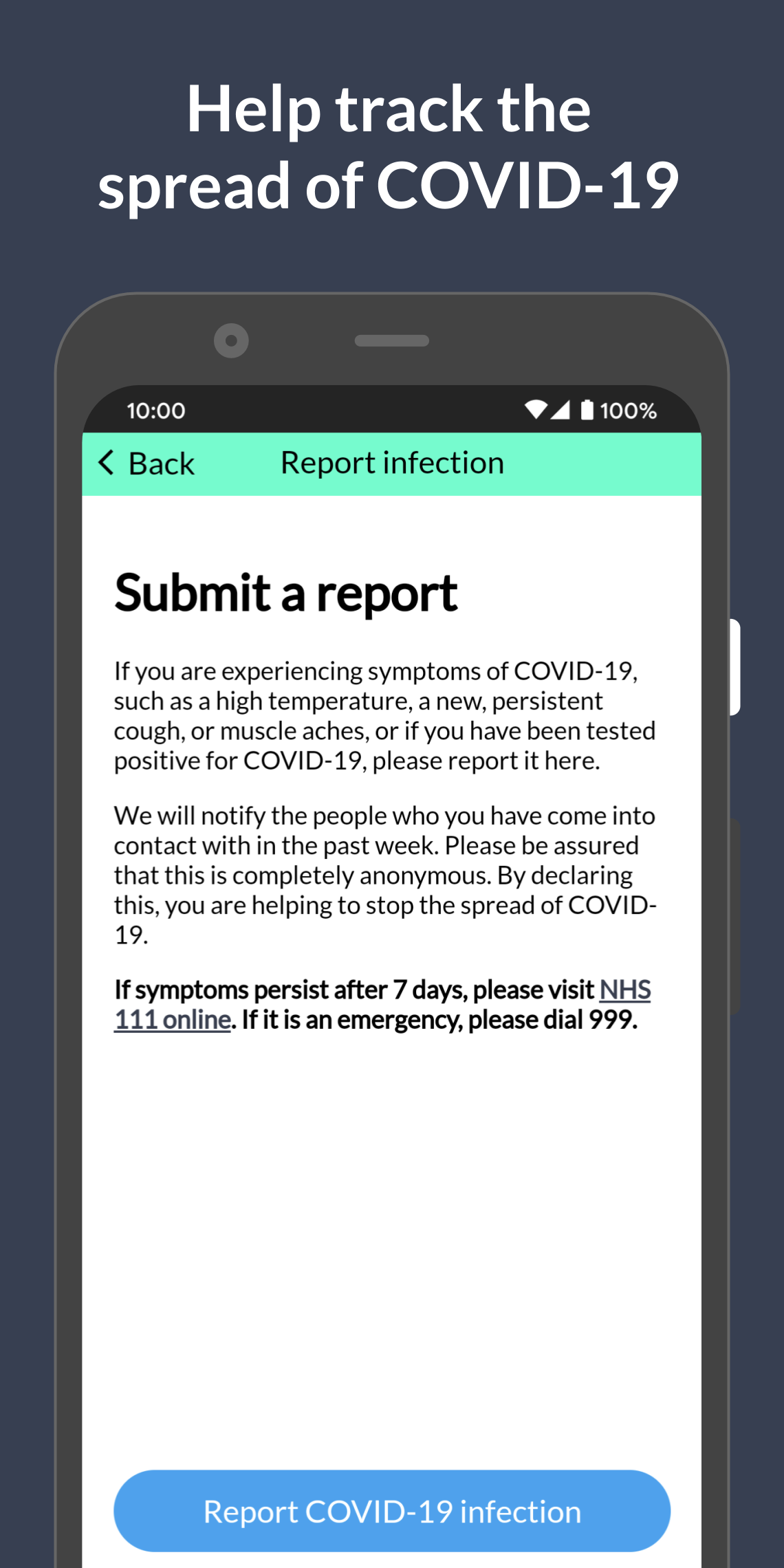
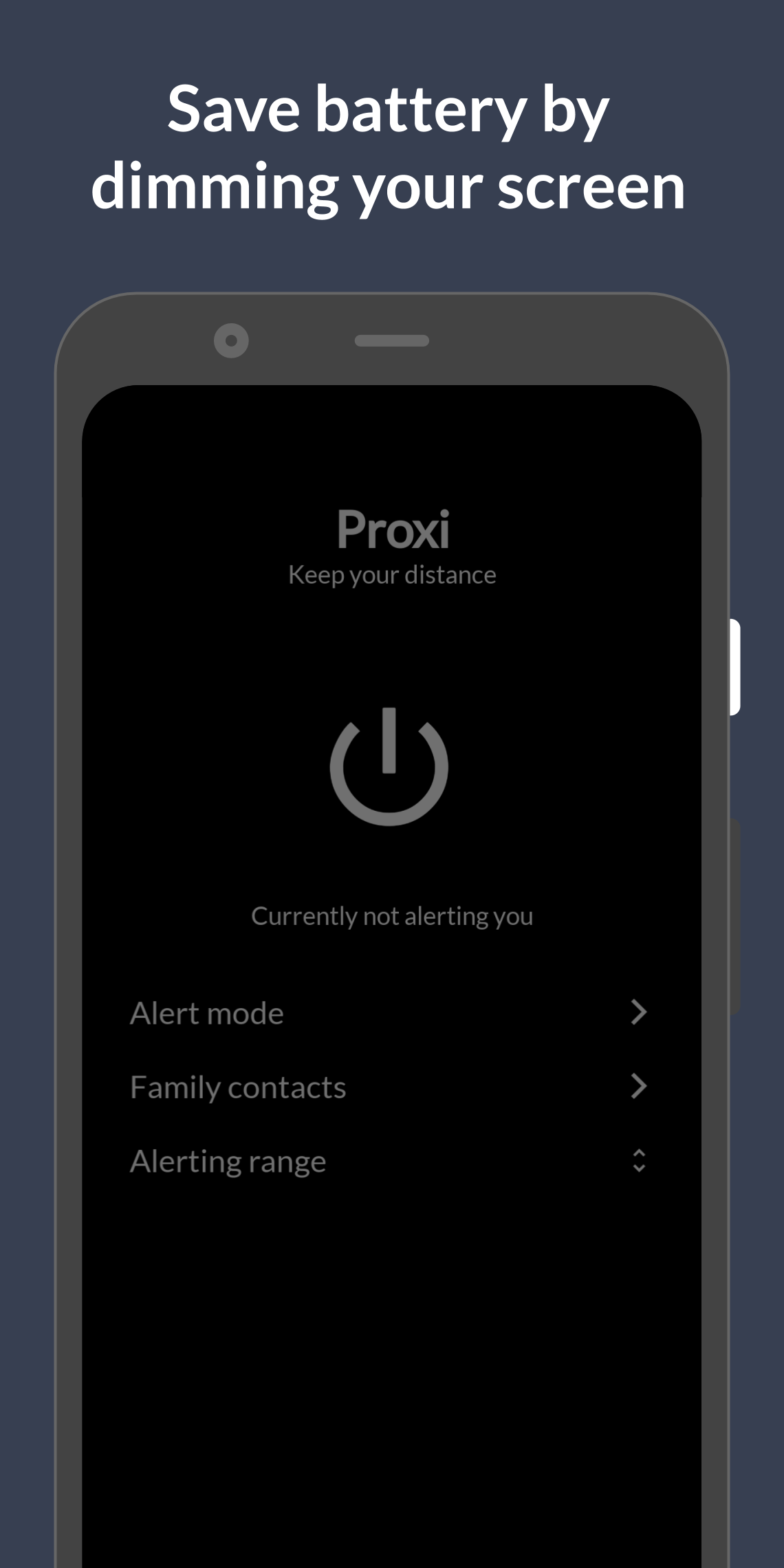
@Help others around you to keep their distance through Proxi. You can use Proxi to:
- @Be reminded through vibrations and audible alerts when other users with the Proxi app come within 3m of you
- @View a heatmap of busy spots in cities so you can know which places to avoid
- @Gain virtual awards for keeping safe in the community
- @Add family contacts so that you don't get alerted when your family is nearby
- @Set your home address so your location isn't shared when you're at home
@Proxi is proud to be one of the few tracking apps that respects your privacy. We handle your data in strict compliance with our Privacy Policy, viewable at emux.app/privacy.
@Proxi is still in-development!
@Any feedback and suggestions are most welcome. To contact us, just send an email over to hi@emux.app!
@Proxi is currently intended for UK, Australian, Canadian, New Zealand, US and South African audiences, however international users are most welcome. International users should be aware that Proxi contains some information that is intended for the aforementioned audiences only, and that such users should seek alternative advice for their local area. We are hoping to include international information and translations to Proxi soon.

App distributed by Emux Technologies Limited
Copyright © Emux Technologies. All Rights Reserved. Emux Technologies is a trade name of Emux Technologies Limited registered in the United Kingdom.